The advantages of connecting SoPHIE and Qualtrics
Qualtrics is a well-known online survey platform. It allows the creation of simple questionnaires up to more elaborate survey projects. In addition, there is the possibility to access a subject pool that can be filtered according to the desired target group. You can combine the advantages of Qualtrics and SoPHIE. To do this, you need to integrate your SoPHIE experiment into Qualtrics, which is described in the following.
In SoPHIE:
Go to the "Qualtrics" tab in your SoPHIE experiment. Click on the "Activate Qualtrics" button to access the URL for your experiment. Add ID parameters to the displayed URL as described in the example. The ID parameters are required to identify the respective participants and to redirect them individually.
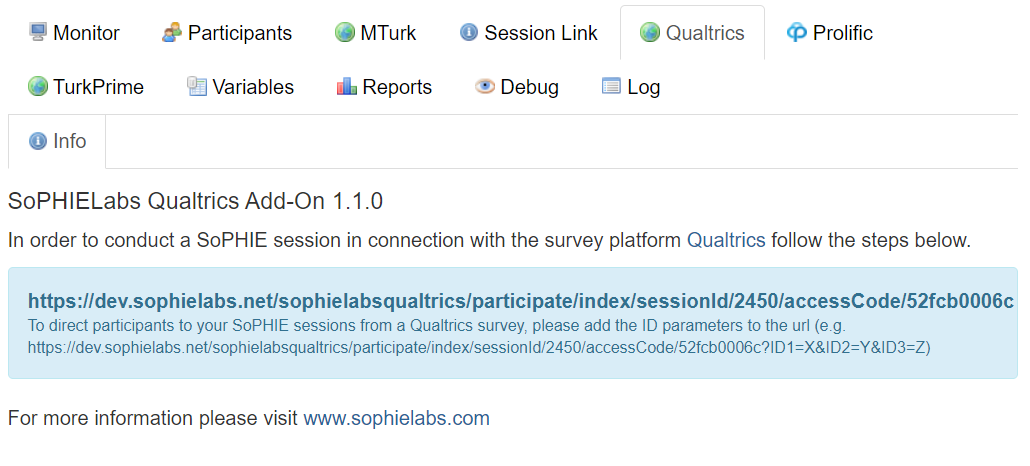
In Qualtrics:
Create one or more surveys according to your needs. To link from Qualtrics to SoPHIELabs, add the URL (including the ID parameters) in the settings of the end of survey block under the item "redirect". This will redirect participants to the SoPHIE experiment after the survey.
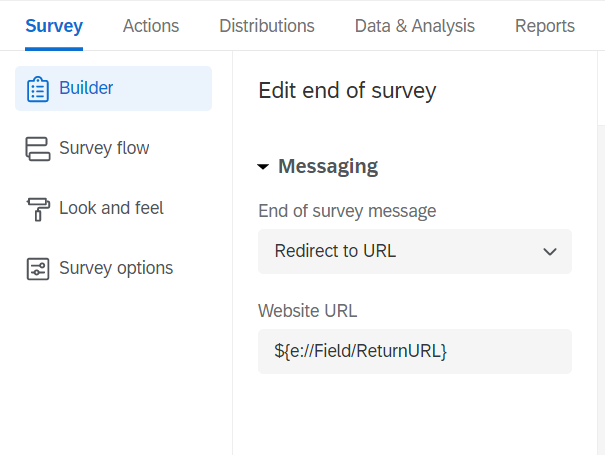
Redirect back to Qualtrics:
At the end of your SoPHIE experiment you can, if you wish, add a step and redirect participants to another survey or experiment. To do this, you just have to include a link to the survey at the end of your experiment that contains the ID parameters you set earlier.
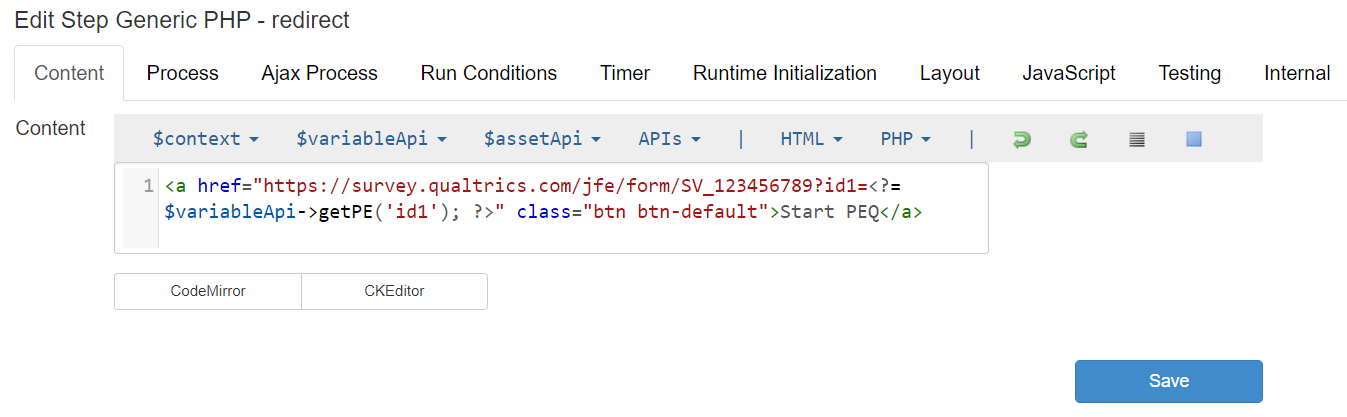
For more information on the available subject pool, please visit the Qualtrics website (https://www.qualtrics.com/).