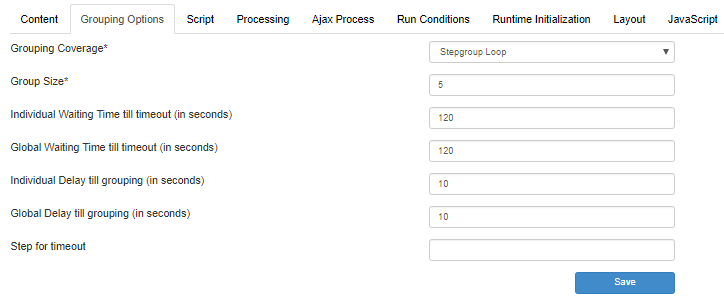Sync
The synchronization Steptypes provide different types of synchronization for different use cases. However, in each one of these steps, there is a Script Tab, that allows to run a script once the synchronization is “confirmed”. Participants will be waiting in the sync steps, until the condition specific to each of the sync steptypes is met.
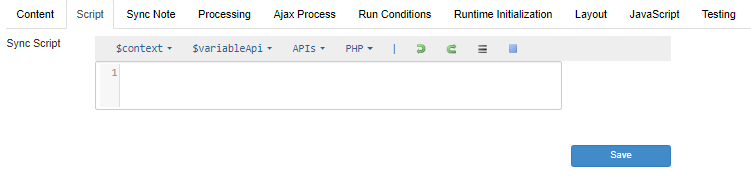
-
Sync Admin: You can use this for synchronization of the experimental process by keeping participants waiting until the administrator confirms the proceeding of the process. This may be used to talk about any questions about the instructions or to include interactive parts outside of the experiment.
-
Sync Everyone: Used for synchronization of the experimental process by keeping participants waiting until all participants are present in the step.
-
Sync Group: It synchronizes the experimental process by keeping participants from the same group waiting until all of them are present in the step.
-
Sync Participant: The Sync Participant does the same as the Process Script Steptype but it additionally allows the display of information. This might be helpful for longer loading times or if you want the participants to wait for a longer time.
-
Sync Waitingroom:This synchronization step is a waiting room for group experiments, mostly used for online experiments. That means, when there are participants online who are waiting to take a group experiment. They join the waitingroom till all the spots for the specified group size are taken from random participants. After that these participants will be grouped and continue within the experiment. For this steptype, you must define your Group Size as well as the Grouping Coverage. The Grouping Coverage defines, in which Stepgroups the participants will be grouped together. A more extensive description can be found within the Participant Grouping of this documentation.