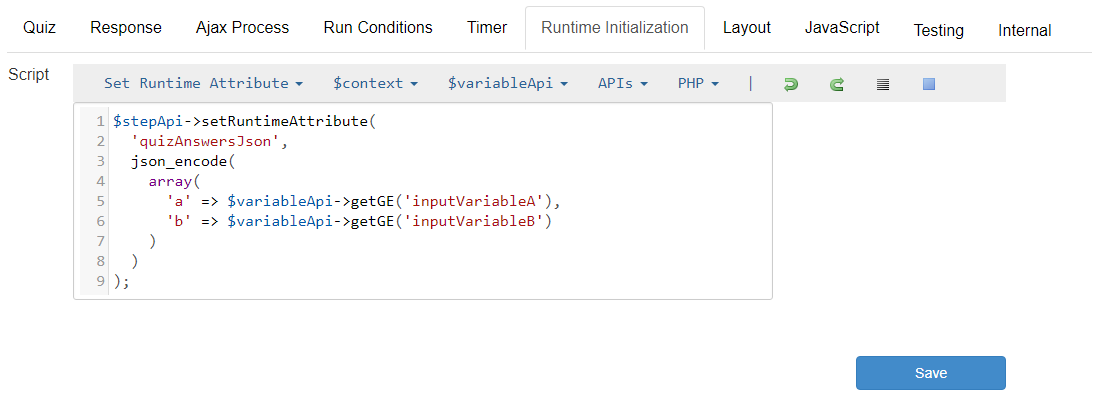Quiz Choice
The Quiz Choice Steptype allows to provide a predefined set of answers to the participants as well as various ways to display feedback. Participants select one of the choices and they can be forced to enter the correct answer.
Based on their inputs you can decide to show the results for the given answer or to display the correct answer. You can also hide or display the possible answers while displaying the result to the participants. The provided feedback can be customized by editable response messages. All of this can be done in the Response tab of the step, as shown in the following screenshot.
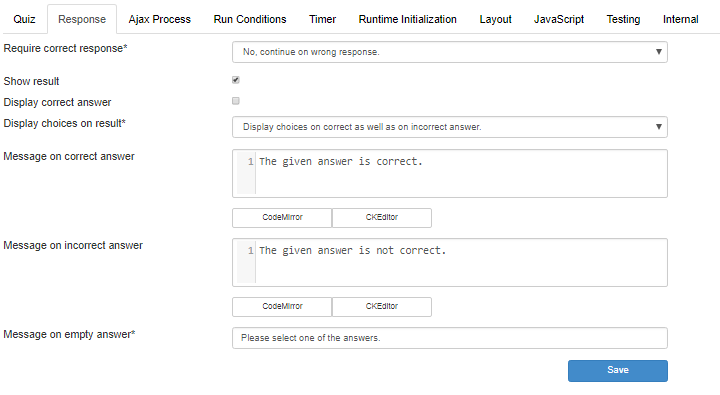
Setting possible answers dynamically
To generate the possible answers at runtime, you can simply define a list of options in the Runtime Initialization tab as shown in the screenshot below. In this example we are using two variables which will be defined through participant inputs prior to the quiz steptype. Using the setRuntimeAttribute functionality of the Steptype Api then overwrites the predefined options from the Possible Answers textarea of the Quiz tab. Note that you need to get the required variable values through the Variable Api, as you can not access PHP variables from any of the other tabs of the step.