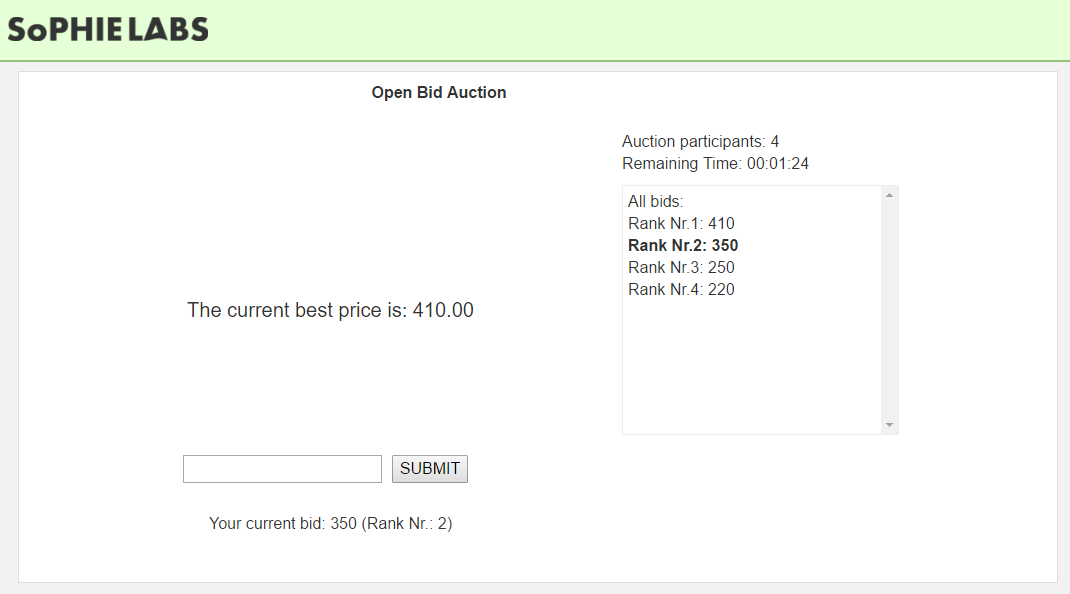Interaction
Agreement
The Agreement Steptype is used for negotiations. One participant sets up an agreement proposal and offers it to the other participants. The proposer can either be assigned randomly or defined throughout the experiment. The other participants can either reject or accept the proposal. Optional there is the possibility to get to no agreement.
Configuration Possibilities
The Content tab in this steptype contains fields to display information to the participants. For the result screen, the approval screen and the proposal screen a headline as well as content before and after the actual information can be displayed individually.
In the Agreement tab several parameters are configureable. An optional feature is the No Agreement Possible option. When selected, the proposer is able to propose, that no agreement has been reached. The participants need to confirm this decision based on the Number Agreements. If this value is at 100(%), all the other participants need to confirm the proposers decisions, either to agree to an agreement proposal or the decision that no agreement has been reached. Otherwise the proposer returns to the decision screen including this information, as shown in the following screenshot.
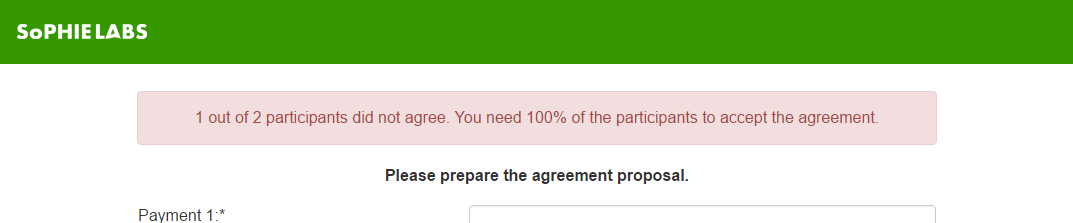
Furthermore, it is optional to show the result screen to the participants. If this option is not selected, the participants will get no information about the result. This can be used to gather information without giving any feedback. If a Number Agreement of 0(%) is selected and the result is not displayed, the participants will get no feedback about the agreement. Another option is to decide, how many times the agreement can be denied, before it is flagged as no agreement (Revisions till termination).
To decide who proposes an agreement and who decides to agree or reject there are three different options. In the Contract Proposer a variable name is required. This variable needs to be a GSL variable. Within this variable the participant label of the proposer has to be saved. If a variable name is entered, but the variable value is empty, a random group member is assigned to the role of the proposer. The Contract Proposer By Type requires a participant type label to be entered. Through this option the first participant of the defined type is assigned to the role of the proposer.
If the Contract Proposer and the Contract Proposer By Type textfields are both empty, a random group member is chosen as well. If both textfields are filled, the Contract Proposer value will be prefered, as this is more specific.
The agreement itself will be adjusted in the Form tab. Similar to the Form Config Steptype, the agreement can be adjusted in every detail.
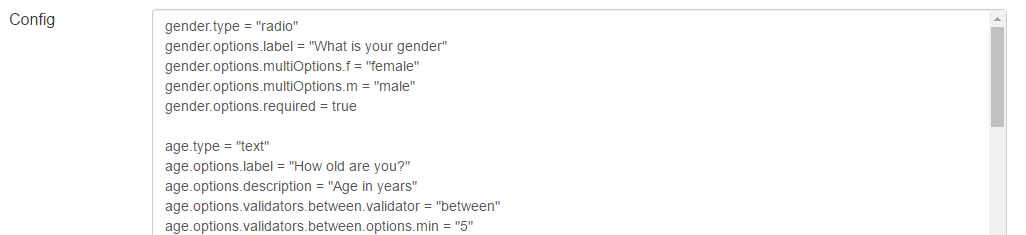
Procedure
A proposer of an agreement starts off with the screen shown below. Depending on the configuration the part where no agreement has been reached might not be available. Here a proposer can either submit an agreement proposal or propose that no agreement has been reached.
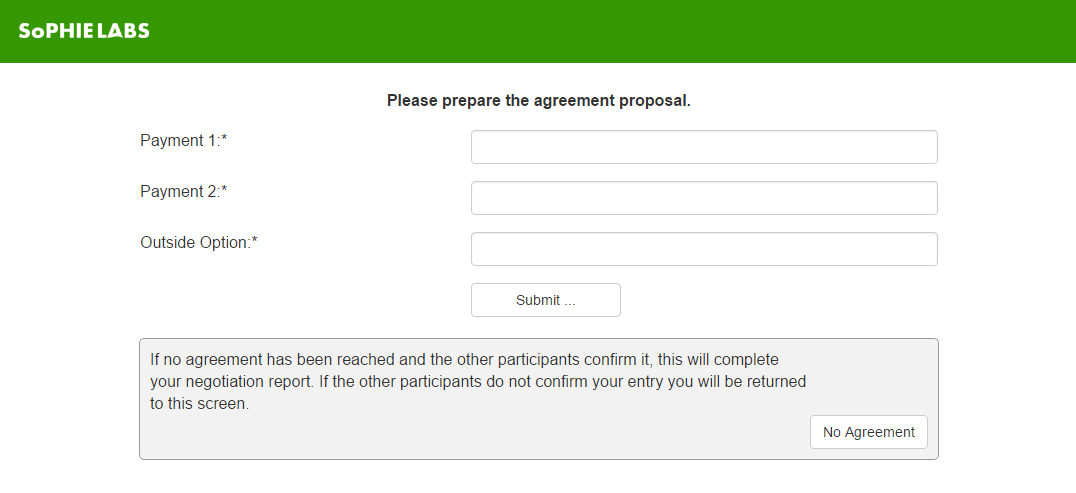
In the meantime the other participants are waiting for a proposer to make a decision. Throughout the negotiation the waiting parties get displayed similar waiting screens while they are waiting for decisions to be made. The content depends on the decisions that have been made.
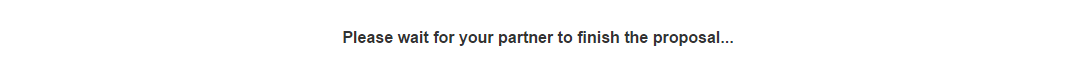
If a proposer decides to submit an agreement proposal, the other participants get displayed the proposal and they can decide, wether they agree or reject the agreement.
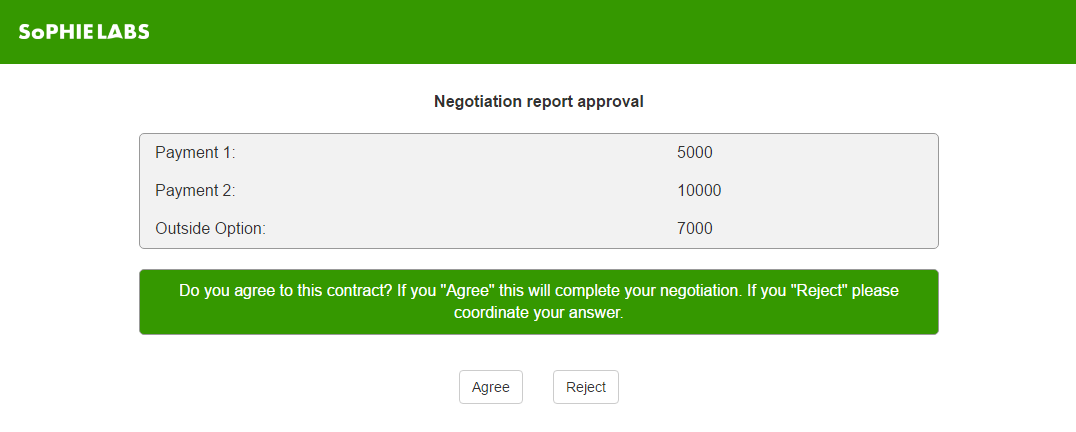
When enough participants decide to agree to the agreement proposal, a result screen may be displayed. Here the participants can see a summary of the agreement they agreed upon.
Clock Auction
The Clock Auction Steptype is including four types of auctions in itself. The basic idea for all of the auctions is a timer counting down for multiple intervals. When the timer gets to zero, the displayed price is either ascending or descending, depending on the auction type. At any point of the auction, the participants are able to bid at the current price on the clock.
Configuration Possibilities
Within the Auction Options tab of the Steptype all the necessary parameters for the auction can be configured.
At first the Auction Direction is specified. The Auction Direction is dependent on the Auction Type as well. The combination of these two parameters defines the four auction types that were mentioned earlier and all of the four configurations will be explained hereafter.
An English Auction as a Forward Auction is an auction, where the price is ascending with each interval. Whenever a participant is bidding for the current price on the clock, the participant leaves the auction. In this auction, the participant represents a buyer who decides to bid the maximum price he is willing to pay. Therefore, the last remaining participant in the auction does not need to bid and wins the auction with the current price on the clock. He gets transferred to the next step automatically.
In an English Auction as a Reverse Auction the participants represent sellers instead. For that reason the price is decreasing with each interval and the maximum price the buyers were willing to pay turn into a minimum price the sellers are willing to pay. Other than that the functionality of the auction type is equal to a Forward Auction which is described above.
In contrast a Dutch Auction as a Forward Auction adjusts the price in a direction that favors the participants. The role of the participant is the same as for the Forward Auction in an English Auction, so the participants are buyers. What changes is the functionality of the bidding. The first participant to bid wins the auction at the current price on the clock and all the other participants get transferred to the next step.
The Dutch Auction as a Reverse Auction has the same functionalities as the Forward Auction described above. The only difference is the change of the role of the participants as sellers again and an ascending price as a result.
The Grouping of the experiment participants can be decided between Group Everyone, Group by Grouping or Group by Variable (PSL). Group Everyone results in all participants in the experiment bidding in the same auction. All of them will see the same current price and the timer will be the same as well. There will be one winner only. Group by Grouping on the other hand is dependent on how many groups are participating in the experiment. Each group will have a separate auction. The last option Group by Variable (PSL) is the most flexible. Before the Clock Auction Steptype, a Grouping Variable (Name / PSL) needs to be specified for every participant. The context of the variable has to be PSL, which is further specified in the variable context documentation. The name of the specified variable has to be entered here in the Auction Options.
Within the screen of the participants during the experiment it is possible to Display number of participants. The displayed number represents the number of participants, which are participating in the auction at the current moment. The number gets updated in real-time. Next to this number in the top right corner of the screen, the timer is shown, when the Display Interval Timer checkbox is selected. The Time Interval (in seconds) defines, how long one interval takes.
The Display Interval Circle is displaying a circle around the current price on the clock, when the checkbox is selected. This circle displays the time per interval, therefore the time to draw a full circle is based on the Time Interval (in seconds) parameter. A full circle represents one full intervall, an empty circle shows that a new interval is beginning. The Circle Radius (in px) as well as the Line Width (in px) is configurable within the Auction Layout Tab.
A Monetary Interval is the change to the current price on the clock at the end of each time interval. The price will be decreased or increased based on the Auction Direction and the Auction Type, as described earlier. The Amount of Intervals describe the amount of increases or decreases of the price until the auction ends. The initial starting price for the auction is defined by the Opening Bid.
Due to delay based on slow connections, it is possible to define a Bid Time Tolerance (in ms). Whenever the submitted bid and the current price on the clock differ, the system compares the timestamp of the submitted bid with the timestamp on the server and is taking the bid time tolerance into account. If the bid was within the range of the bid time tolerance, the bid will be accepted.
Another delay based issue that might occur is solved by the Delay Before Start (in ms). Because of slow connections the loading time for the auction step might take longer for different participants. For that reason the delay before start can be defined. Participants arriving early on the page will already see the auction and the auction is beginning, after the first participant arrived plus the defined milliseconds of delay.
A Bid Taker can be specified as well. This participant will not participate in the auction actively. He does have all the necessary information during the time of the auction and can decide on the winner after the auction finished. The Bid Taker option currently only works for the Group by Grouping setup and will be extended in the future.
View
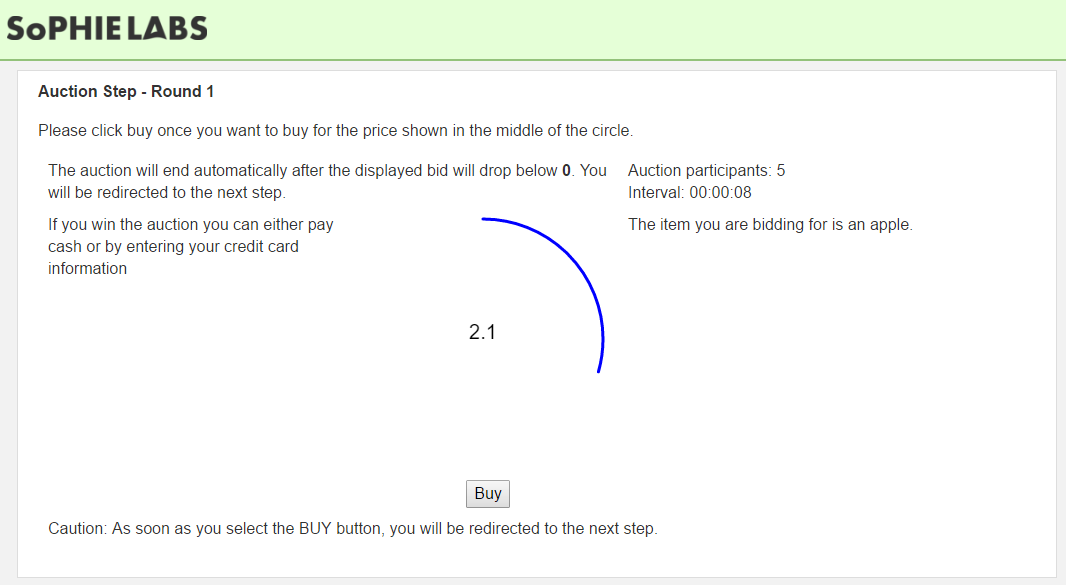
Open Bid Auctions
(Open Bid Proxy Auction & Open Bid Auction)
In the Open Bid Auction participants are able to bid for a certain amount of time and with different levels of information on their performance.The Open Bid Proxy Auction as an English second-price auction used by eBay for example.
Configuration Possibilities
In the Auction Options tab, all parameters related to the auction functionalities can be defined.
The Auction Direction decides, whether the price is going up or down with each bid. In a Forward Auction the price is going up, in a Reverse Auction the price is going down.
Similar to the Clock Auction, the Grouping of the experiment participants can be decided between Group Everyone, Group by Grouping or Group by Variable (PSL). Group Everyone results in all participants in the experiment bidding in the same auction. All of them will see the same current price and the timer will be the same as well. There will be one winner only. Group by Grouping on the other hand is dependent on how many groups are participating in the experiment. Each group will have a separate auction. The last option Group by Variable (PSL) is the most flexible. Before the Clock Auction Steptype, a Grouping Variable (Name / PSL) needs to be specified for every participant. The context of the variable has to be PSL. The name of the specified variable has to be entered here in the Auction Options.
A crucial difference between these auction types is the level of information. For the Open Bid Auction the Bidder Information is configurable. Participants can have Full Price Information, Best Price, Best Price and Rank, Rank Only or Sealed Bid. Based on the selected information the auction functionality changes. For the first four options, the functionality is the same. Participants are able to bid more than once and get feedback based on the amount of information they have. For a Sealed Bid auction participants are only able to enter a bid once and will finish the auction by submitting a bid, as they do not have any further information besides the opening bid.
In addition for the Open Bid Auction there is an option for the Winner Selection. The winner can either be selected automatically by the Best Price or selected based on other factors within the experiment by using the Sellers Choice option.
Further it is possible to display the number of participants currently participating in the auction by selecting the Display number of participants checkbox.
As automated biddings are only existing in the Open Bid Proxy Auction it is possible to Display automated biddings there. The automated biddings will be part of the biddings table and highlighted in lighter gray.
A Bid Taker can be specified as well. This participant will not participate in the auction actively. He does have all the necessary information during the time of the auction and can decide on the winner after the auction finished. The Bid Taker option currently only works for the Group by Grouping setup and will be extended in the future.
The Hard Close Time (in seconds) defines the inital time displayed for the auction. If the Soft Close Time (in seconds) is set to zero, the Hard Close Time solely defines the duration of the auction. The Soft Close Time represents the last seconds before the auction ends. Whenever a bid is submitted during that time, the auction is extended by the number of seconds defined at Extend Time (in seconds).
The Minimum Bid Increment is the minimum amount a bid needs to be higher (or lower) than the current best price. The starting value for an auction is specified through the Opening Bid.
Lastly the Font Size Bid (in px) represents the size of the text displayed for the current auction price.
View (Open Bid Proxy Auction)
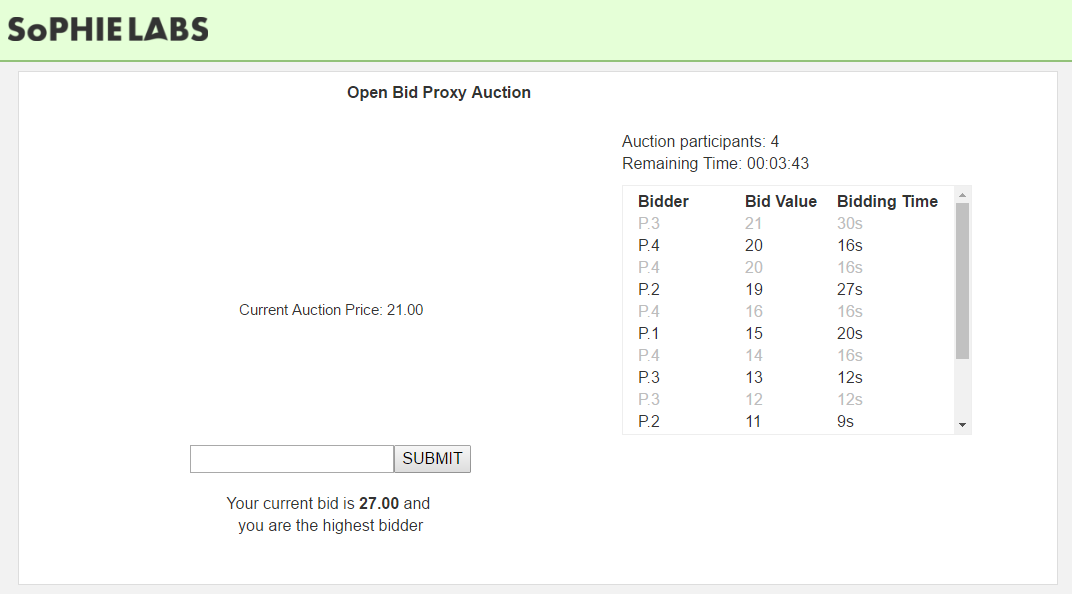
View (Open Bid Auction)