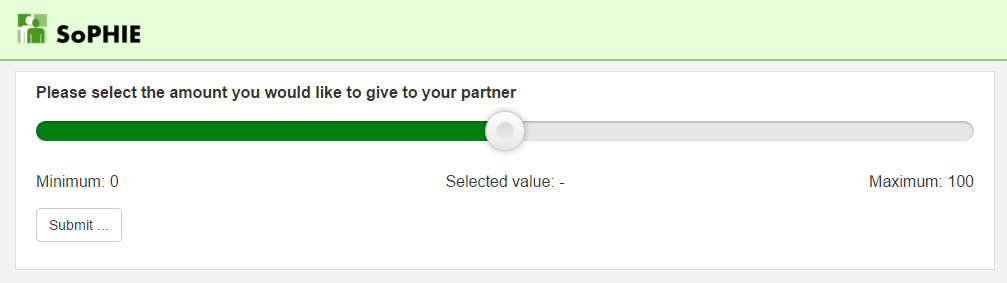Form Slider Number
The Form Slider Number Steptype represents an alternative to the Form Input Number Steptype. Instead of a text input field, the participant has a slider with a displayed Min. Value and Max. Value.
Configuration Possibilites
The value range can be defined in the Processing Tab as well as the Stepsize. In addition the experimenter can decide, whether the text input field is automatically selected for the participant, by selecting the Autofocus checkbox in the Form Tab. If this parameter is not selected, the participant has to select the input field actively.
As well as that the experimenter can decide, if the Slider Orientation should be horizontal or vertical, based on the needs and the Slider Fill Color, which is highlighting the selected amount, can be chosen.
The mentioned input range can either be shown or hidden by selecting the Show Slider Range checkbox. Besides that the Slider Width (CSS) can be adjusted.
View