Agreement
The Agreement Steptype is used for negotiations. One participant sets up an agreement proposal and offers it to the other participants. The proposer can either be assigned randomly or defined throughout the experiment. The other participants can either reject or accept the proposal. Optional there is the possibility to get to no agreement.
Configuration Possibilities
The Content tab in this steptype contains fields to display information to the participants. For the result screen, the approval screen and the proposal screen a headline as well as content before and after the actual information can be displayed individually.
In the Agreement tab several parameters are configureable. An optional feature is the No Agreement Possible option. When selected, the proposer is able to propose, that no agreement has been reached. The participants need to confirm this decision based on the Number Agreements. If this value is at 100(%), all the other participants need to confirm the proposers decisions, either to agree to an agreement proposal or the decision that no agreement has been reached. Otherwise the proposer returns to the decision screen including this information, as shown in the following screenshot.
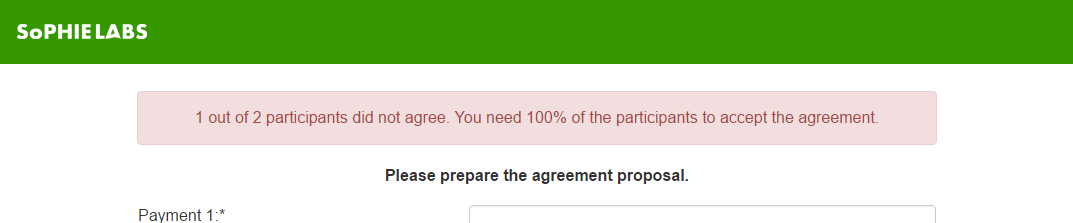
Furthermore, it is optional to show the result screen to the participants. If this option is not selected, the participants will get no information about the result. This can be used to gather information without giving any feedback. If a Number Agreement of 0(%) is selected and the result is not displayed, the participants will get no feedback about the agreement. Another option is to decide, how many times the agreement can be denied, before it is flagged as no agreement (Revisions till termination).
To decide who proposes an agreement and who decides to agree or reject there are three different options. In the Contract Proposer a variable name is required. This variable needs to be a GSL variable. Within this variable the participant label of the proposer has to be saved. If a variable name is entered, but the variable value is empty, a random group member is assigned to the role of the proposer. The Contract Proposer By Type requires a participant type label to be entered. Through this option the first participant of the defined type is assigned to the role of the proposer.
If the Contract Proposer and the Contract Proposer By Type textfields are both empty, a random group member is chosen as well. If both textfields are filled, the Contract Proposer value will be prefered, as this is more specific.
The agreement itself will be adjusted in the Form tab. Similar to the Form Config Steptype, the agreement can be adjusted in every detail.
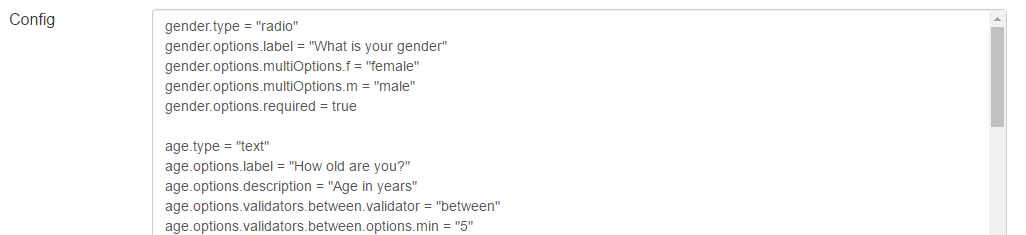
Procedure
A proposer of an agreement starts off with the screen shown below. Depending on the configuration the part where no agreement has been reached might not be available. Here a proposer can either submit an agreement proposal or propose that no agreement has been reached.
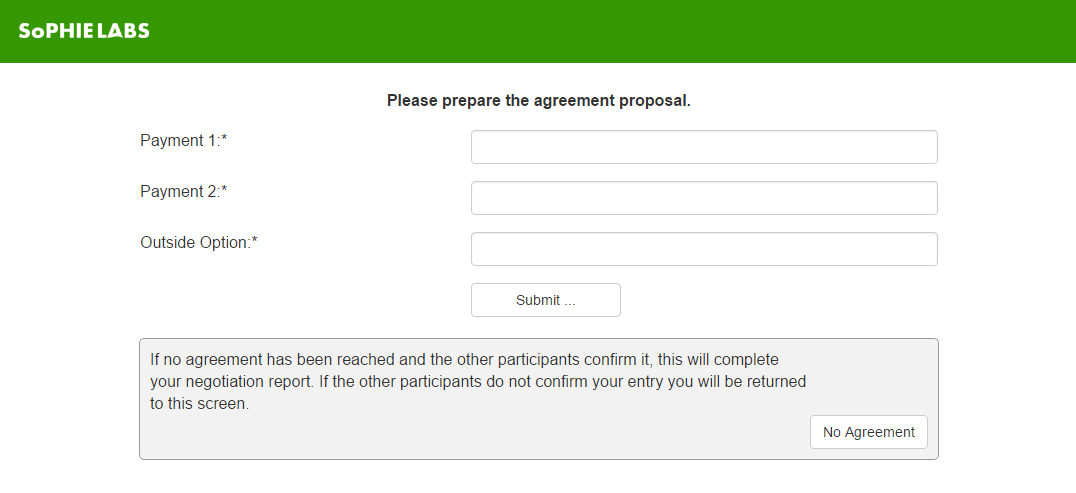
In the meantime the other participants are waiting for a proposer to make a decision. Throughout the negotiation the waiting parties get displayed similar waiting screens while they are waiting for decisions to be made. The content depends on the decisions that have been made.
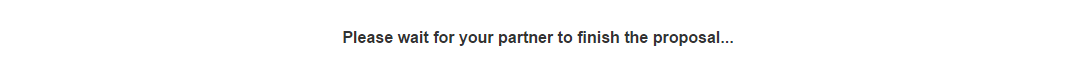
If a proposer decides to submit an agreement proposal, the other participants get displayed the proposal and they can decide, wether they agree or reject the agreement.
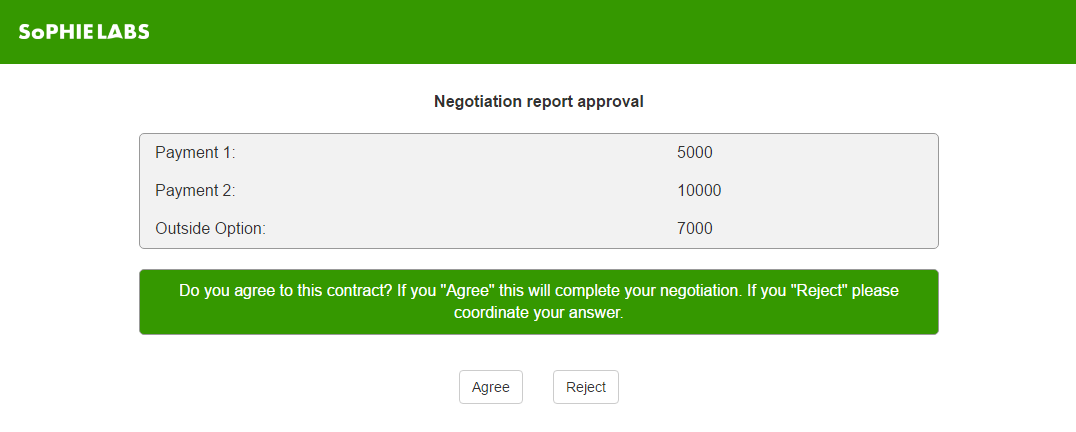
When enough participants decide to agree to the agreement proposal, a result screen may be displayed. Here the participants can see a summary of the agreement they agreed upon.