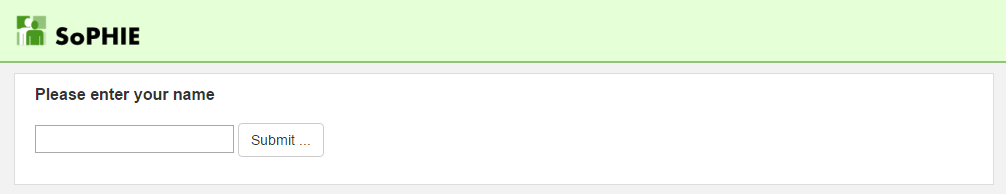Form Input Text
The Form Input Text Steptype allows the participant to enter a String of a defined length and form. This can be used for email inputs, including the syntax validation, the input of a student ID or a name.
Configuration Possibilities
In the Processing Tab of this Steptype, the Valid Values for the input can be defined. There are various options from an acception of any input, digits only, alphabet including whitespace or valid email adresses.
In addition the experimenter is able to decide whether the participant has to enter a valid input, by selecting the Not Empty checkbox. The Trim Whitespace functionality removes any whitespace at the beginning and end of the entered input, which may be helpful when the inputs will be checked for equality. Furthermore the expected length (Min. Length and Max. Length) of the input can be defined and the length of the input can be shown to the participant.
If the default validation and limitation mechanisms are not sufficient for the needs of the experimenter, an individual Validate Script or a Regular Expression can be used as well.
View